When they are still in elementary, middle school or junior high I find that daily assignments are extremely helpful, even necessary with some students. If I don’t start the school year with a calendar, a calculator, and the school books I can never tell whether my students are on track or hopelessly behind schedule.
In the past I have typed the assignments into a Daytimer® software program which printed two pages per month calendars that I could put in a nice folder. I would decorate the front of the folder and wrap the whole thing in clear contact paper to water-proof it.
Now that I’ve told you about the system I use, it’s time to tell you about this great new product that I have found. It does a better job with my calendars and it’s FREE! Google Calendar is my new best friend. Meredith, don’t worry! I’m just kidding, but I do love this product. I signed up for a Google Calendar account using my G-Mail address. I signed my son, Josh, up for a Google Calendar account using his Earthlink e-mail address. We can share our calendars with each other and anybody we specify. We can even view public calendars along side our own, like a list of American holidays. My college son, Zack, has an account as well so I can keep track of his class and work schedule. My husband, who doesn’t normally do a lot with computers, has signed up for his own Google Calendar account. One by one the whole family is getting its schedule together.
I am a big technology fan. I have all kinds of great computer software and gadgets, including Outlook on my laptop and a Blackberry. Google Calendar lets me take advantage of all these! I’m so excited. Google Calendar syncs with my Outlook and so does my Blackberry. I can choose to set pop up reminders on my laptop, or alarms on my blackberry OR Google Calendar can send me text reminders right to my Blackberry. My son doesn’t have all these great devices but he does have unlimited texting so he enjoys the text reminders.
For those of you, like my real best friend, Meredith, who aren’t big fans of technology… IT’S EASY!! To add a new event simply click on the Create Event link or click on the day where you want to add the event. You can change the view from day, to week, to month, to a custom selection of your own. You can specify a time or an all day event. You can even make your events repeat daily, weekly, monthly, yearly, or other custom options. Everything is clearly labeled and works as you would expect.
One last feature about Google Calendar which I really appreciate is that each user can set up multiple, color coded calendars. When I set up Joshua’s account I added family and friends birthdays as his main calendar. After that I set up a separate calendar for each subject he will be studying: Bible, Math, Science, Language Arts, PC, Foreign Language, & History. All that was left to do was add an event for each assignment in the appropriate calendar. I abbreviate as much as possible so that the assignments will fit on one line each. While I’m working on the calendars I can select to view only the one I need, but when it’s time to print I can select them all, including holidays. Each calendar is a different color and Josh can see at a glance which subjects he’ll be working on that day. All the calendars included are listed at the top, so I can see at a glance that I included everything I wanted.
What else can I say? Google Calendar is great! If you’re organized, it’ll help you stay that way. If you’re not organized, it’ll help you get that way. I’m not organized by nature, but I have found that taking the time each summer to plan class assignments and put them into a printed calendar helps me and my children to have an organized school year. Check it out for yourself at http://www.google.com/calendar.
Until next time, Happy Homeschooling!
Laura
Pages: 1 2
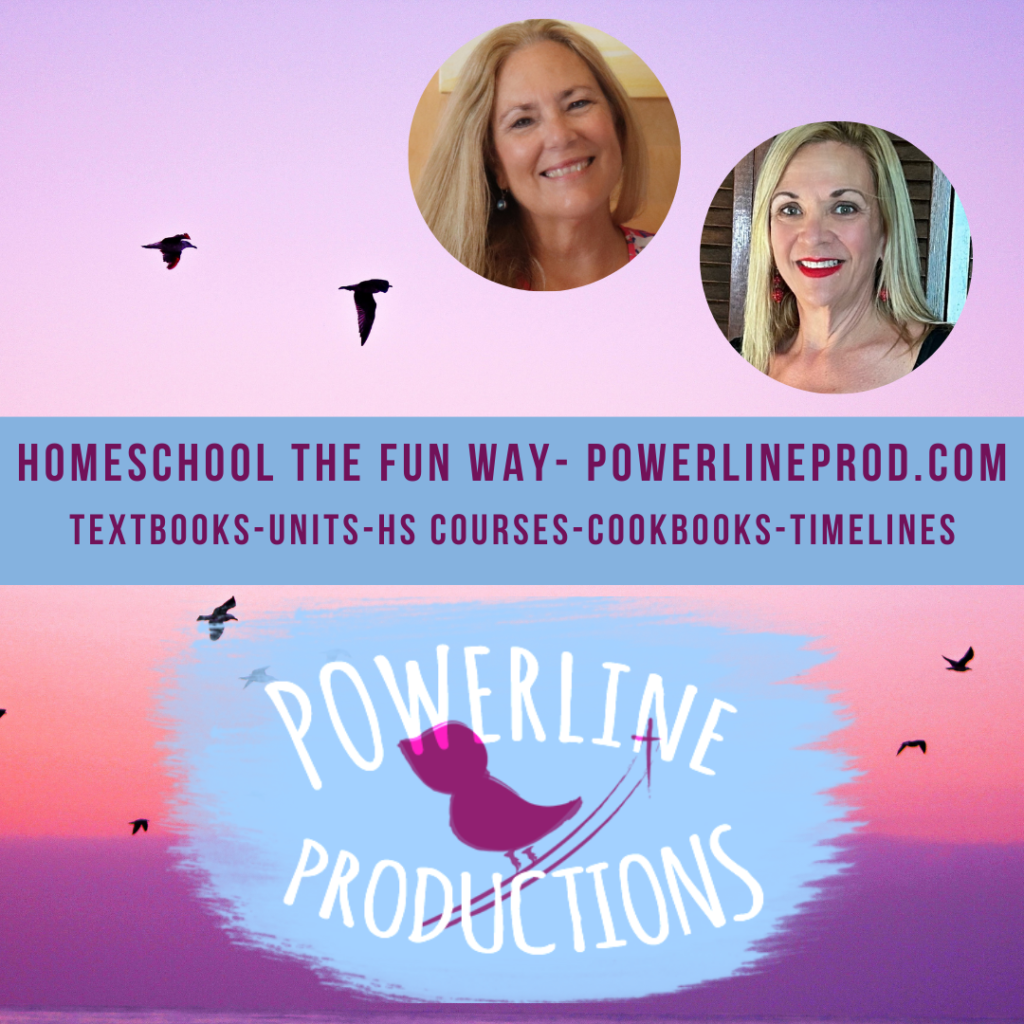


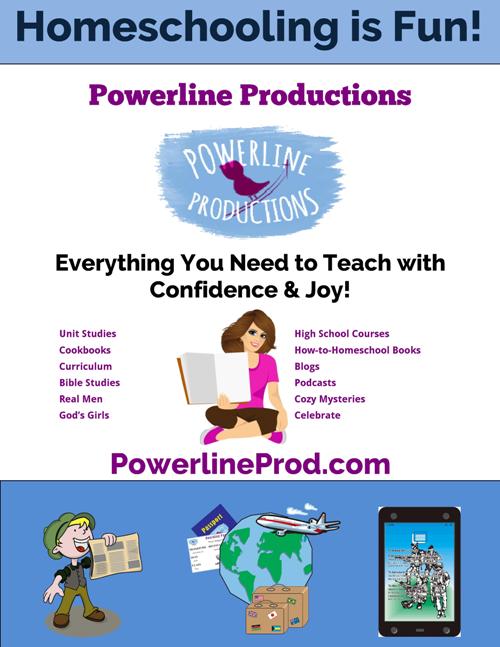



August 25, 2009 at 7:01 pm
Love this, and Love your pushing Meredith deeper into the world of neverending technology! I love Google Calendar! We have always used iCal on our Macs, but stopped everyone's act but mine so I set us all up with google calendars and then connected them all so we can all edit each others. (like I can add something they might so conveniently forget they must get done!) 🙂
You know each calendar can have TASKS too! Love those, use them daily. Very very cool. Google just gets better and better. Great post and awesome info!